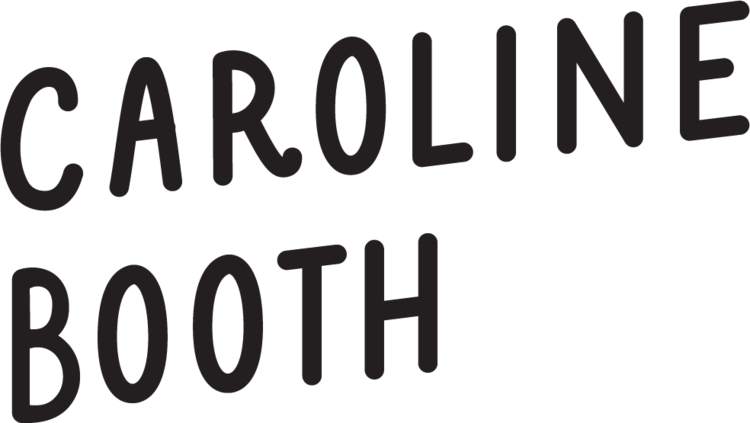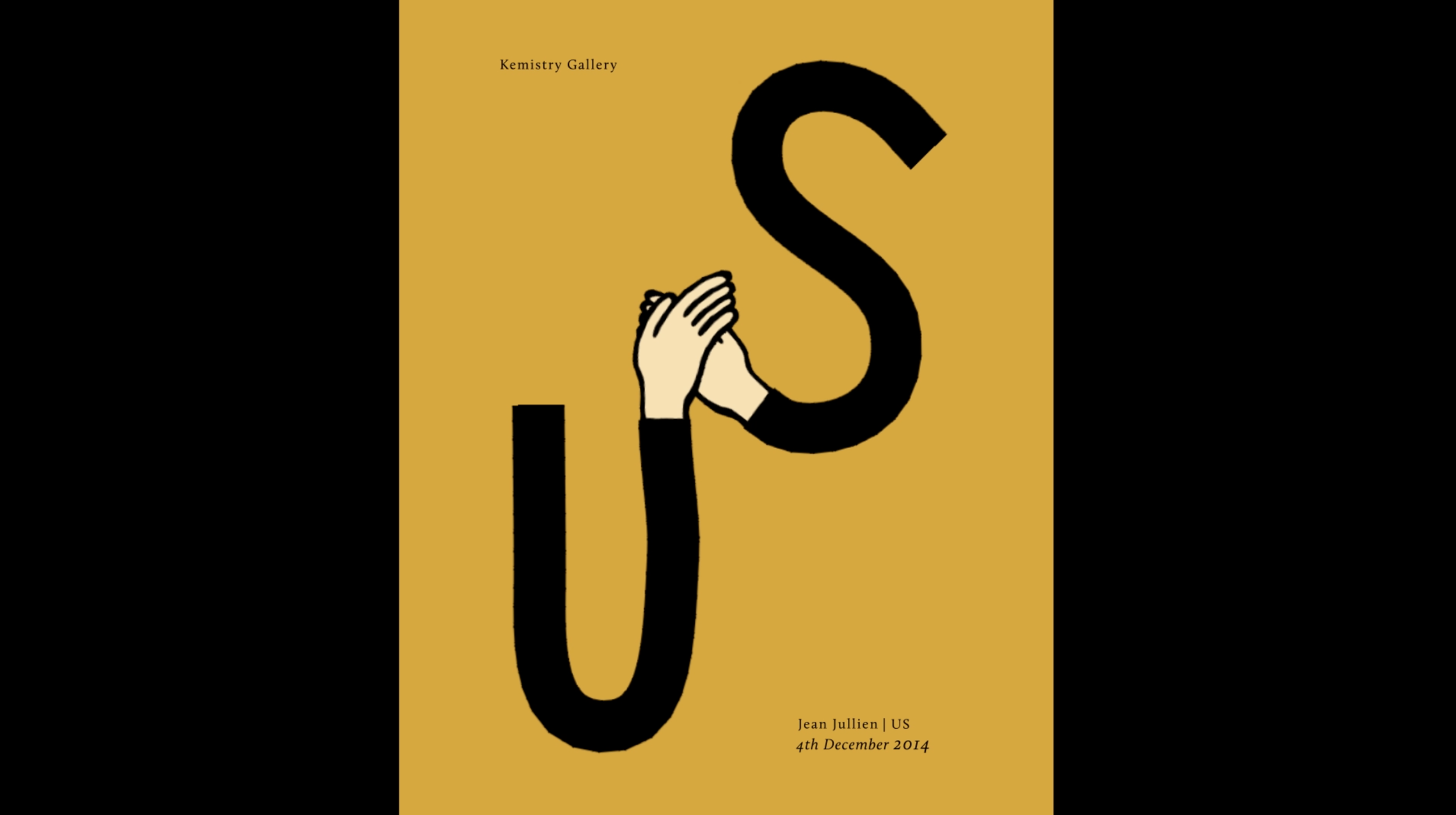This is the first full version of the video we edited. We added the VHS effect to all of the shots to provide a consistently vintage feeling.
HOW-TO VIDEO: (SECOND) FIRST ATTEMPT
I know that is a vague title, but it actually makes sense. My team and I had filmed the outdoor scenes once before this effort, but all of the footage was recorded on a broken card.
In this round of shooting, we went to Saguaro Lake. Ben was going to be a character called the tree, and Hunter (Rob Boss) was going to paint him. When we uploaded this footage to the computer, it was overexposed and we were not crazy about the tree idea. From this point we decided to only have Hunter on screen while Ben and I would be behind the camera.
HOW-TO VIDEO: SKETCHING
HOW-TO VIDEO: INTRO
The effects mimic the ones used back when Bob Ross was on the screen. We applied a VHS effect with a bit of grain so that our cheesy effects were clearly intentional.
HOW-TO VIDEO: MOODBOARD
After choosing groups, the purpose of this assigment was to make a how-to video involving the outdoors. Our group pondered the many possibilities, but in the end we decided to go with a Bob Ross themed video.
We designed a moodboard fusing the two styles of film we wanted to blend - vintage, VHS, and grainy vintage inspired by "The Joy of Painting" and then the clean, colorful, thoughtful shots inspired by the work of Wes Anderson.
Cinemagraph final
This is my final cinemagraph. I would have preferred for it to be in GIF format, but the GIF file I saved is too large for squarespace to support. (link updated Nov 21, 2016)
For the final video, I ended up adjusting the levels and the saturation so that it gave a warmer feeling. I also had to duplicate parts of the video with the clone stamp to hide the string that was spinning the pumpkin, which was a learning experience for me because it was like a moving Photoshop!
CINEMAGRAPH: TRIAL ONE
I was able to choose the correct screenshot, and eventually got the timing down. I exported the file only to realize I forgot to erase my audio!
CINEMAGRAPH: STILL IMAGES
Above are the screenshot and the edited version to be used with my cinemagraph.
Poster Animations: Dropbox Submission
POSTER ANIMATION: OUTRO + AUDIO
Finally, it was time to add audio. We'll call this the first official draft of the outro.
POSTER ANIMATION: OUTRO+CREDITS (NO SONG)
Before working on the timing with the song, I designed the motion I wanted to have so that I could go back and refine it to be in sync with the music.
Poster Animation: Practice for Draft One
In order to gain more experience with AfterEffects, I started practicing with the visuals I would be implementing in my animation, rather than the ones recommended by YouTube tutorials.
Poster Animation: Storyboards
After selecting the poster to be animated, the next step was to think of three different plots that the animation could follow, and create storyboards for each.
Poster Animation: Selection
After doing research on the three selected designers, we were tasked with the job of selecting one of their posters to animate. I, however, landed on the "US" poster which was not designed by any of the three designers I researched.
Diving Into After Effects: A One Day Project
In an effort to grow more familiar with AfterEffects, we were given the task to create an animation based on something we learned from youtube. I was shocked to see how long this six-second video took to create.
Tutorial source: https://www.youtube.com/watch?v=RnAPxkS64HE
Designer Research: 3 PDFs
The first assignment of the year involved researching three designers, and what influenced the design culture of that time. Shortly after, we designed three 11x17 posters highlighting each designer.